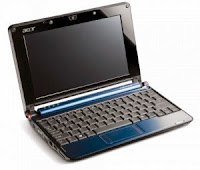Become common knowledge redmi Note 2 is often a problem occurs with capacitive buttons key. And that if we take it to the service center will be reimbursed the total lcd + capacitive key. Because spare parts considering a shame if it all changed, when broken only capacitive key. So another way to resolve this problem is to ask softkey to add the following command..
But before hp must have been at the root if it is not then it can be read in a previous article in http://tipstrikteknik.blogspot.co.id/2016/10/installing-twrp-and-su-root-to-xiaomi.html
If so, at HP please install ES File Explorer can be obtained in the Play Store. In ES File Explorer enable Root Explorer and give root privileges.
After that go to the directory /System on build.prop file on line later add the following command line:
qemu.hw.mainkeys=0
Then reboot if successful would look like this..
To avoid confusion Button lights turn off by going to Settings --> additional settings --> Buttons and the disabled in the Button lights.
Not until here also switch off the capacitive keys in software in order to conserve battery power and reduce the error in a way to disable the following command line
In ES File Explorer go to the directory /system/usr/keylayout and edit files Generic.kl and give the remark sign (#) at:
# key 139 MENU VIRTUAL
# key 158 BACK VIRTUAL
# key 172 HOME VIRTUAL
then save and reboot HP. Done .....
But before hp must have been at the root if it is not then it can be read in a previous article in http://tipstrikteknik.blogspot.co.id/2016/10/installing-twrp-and-su-root-to-xiaomi.html
If so, at HP please install ES File Explorer can be obtained in the Play Store. In ES File Explorer enable Root Explorer and give root privileges.
After that go to the directory /System on build.prop file on line later add the following command line:
qemu.hw.mainkeys=0
Then reboot if successful would look like this..
To avoid confusion Button lights turn off by going to Settings --> additional settings --> Buttons and the disabled in the Button lights.
Not until here also switch off the capacitive keys in software in order to conserve battery power and reduce the error in a way to disable the following command line
In ES File Explorer go to the directory /system/usr/keylayout and edit files Generic.kl and give the remark sign (#) at:
# key 139 MENU VIRTUAL
# key 158 BACK VIRTUAL
# key 172 HOME VIRTUAL
then save and reboot HP. Done .....